![[Premium Edition] SYNCIFY SketchTab Duo PRO](http://thesyncify.com/cdn/shop/files/P1withfreegift_102_d5c715a8-826c-410a-bd9a-83b9d4ab807c.jpg?v=1740911061&width=1445)
![[Premium Edition] SYNCIFY SketchTab Duo PRO](http://thesyncify.com/cdn/shop/files/DUALMODE.jpg?v=1740911061&width=1445)
![[Premium Edition] SYNCIFY SketchTab Duo PRO](http://thesyncify.com/cdn/shop/files/penfeatures.jpg?v=1740911061&width=1445)
![[Premium Edition] SYNCIFY SketchTab Duo PRO](http://thesyncify.com/cdn/shop/files/clipholderforproductphoto.jpg?v=1740911061&width=1445)
![[Premium Edition] SYNCIFY SketchTab Duo PRO](http://thesyncify.com/cdn/shop/files/bookfront.jpg?v=1740911061&width=1445)
![[Premium Edition] SYNCIFY SketchTab Duo PRO](http://thesyncify.com/cdn/shop/files/huion-note-smart-notebook-08_webp.jpg?v=1740911061&width=1445)
![[Premium Edition] SYNCIFY SketchTab Duo PRO](http://thesyncify.com/cdn/shop/files/pen.jpg?v=1740911061&width=1445)
![[Premium Edition] SYNCIFY SketchTab Duo PRO](http://thesyncify.com/cdn/shop/files/drawingtab.jpg?v=1740911061&width=1445)
![[Premium Edition] SYNCIFY SketchTab Duo PRO](http://thesyncify.com/cdn/shop/files/packagecomponents.jpg?v=1740911061&width=1445)
![[Premium Edition] SYNCIFY SketchTab Duo PRO](http://thesyncify.com/cdn/shop/files/Componentsdetails_updatedwithfreegift.jpg?v=1740911061&width=1445)
![[Premium Edition] SYNCIFY SketchTab Duo PRO](http://thesyncify.com/cdn/shop/files/proartistbundle_102_b613f602-3595-43bb-8c2d-67ba2756fd7a.jpg?v=1740911057&width=1445)

As Seen On:








































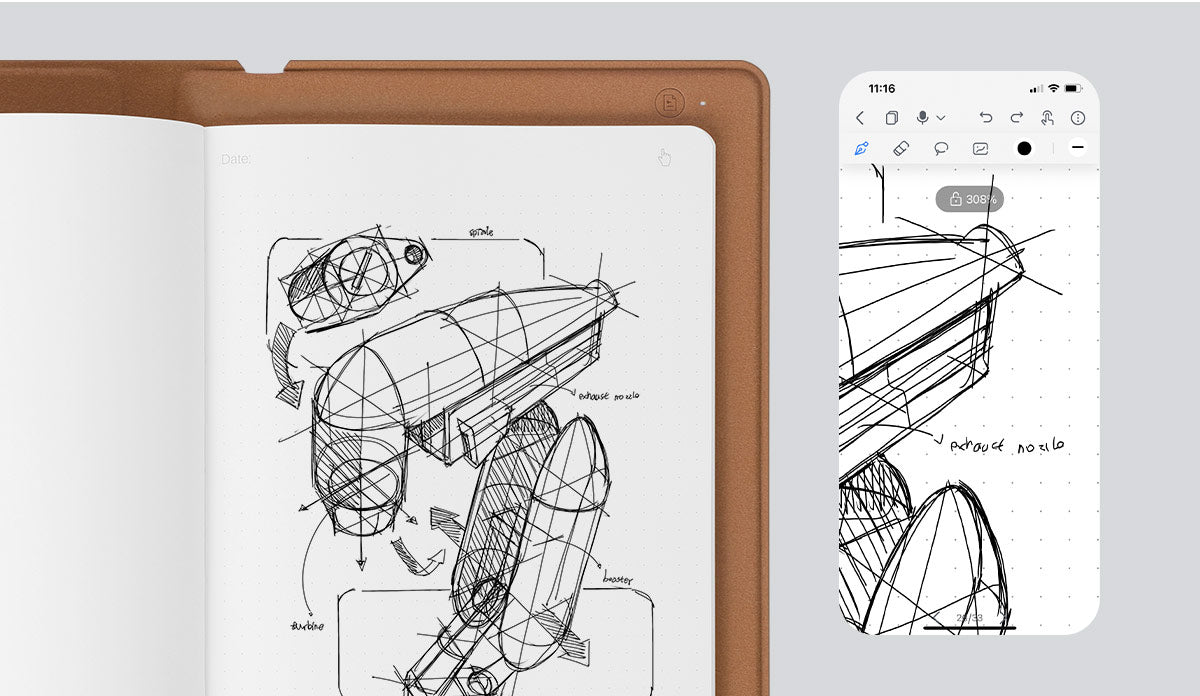
REAL-TIME SYNCHRONIZED
Everything you sketch on the paper can be instantly synced to your phone as a digital copy.
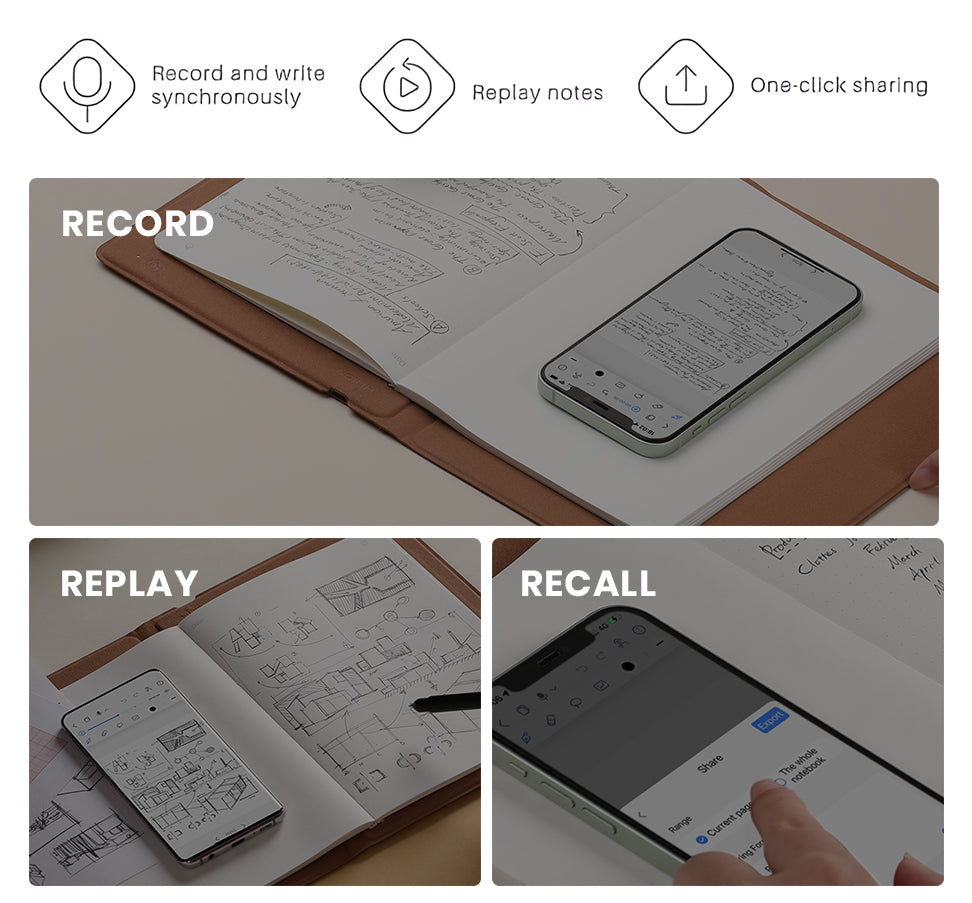
Strokes Record and Replay
SketchTab Duo Pro supports the recording of strokes when drawing or taking notes. The replay feature helps you recall the steps in creating artwork or solving a problem.
Vector Ink · No Mosaic
Your work will be recorded as vector lines, ensuring no Mosaic, even when zoomed in several times.
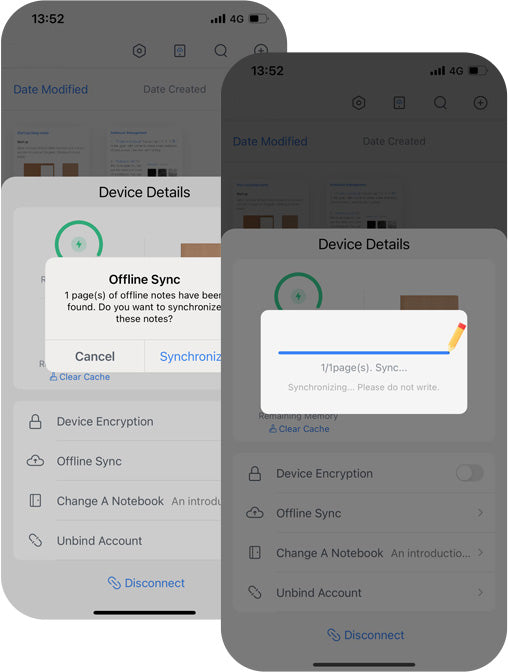
Offline Storage
SketchTab Duo Pro supports offline storage of up to 50 pages. Focus and sketch without needing to keep your phone on. Once you're done, simply reconnect and all your work appears instantly on your mobile device.
Different Brushes
Eraser
Lasso Tool
Insert Pictures
RGB Color Picker
THE BRAND NEW
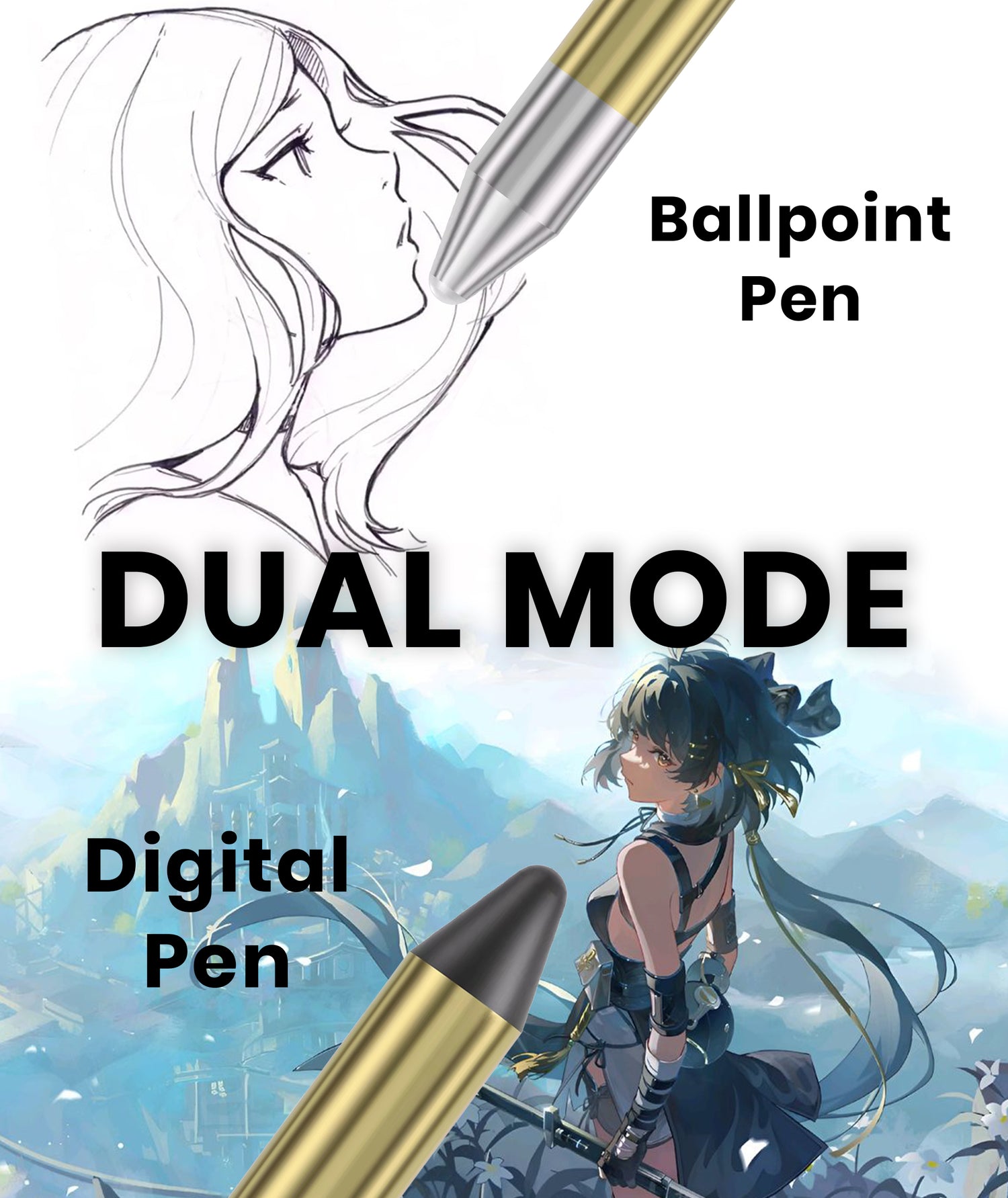
Dual Pen Nibs System
Ballpoint Pen for long-lasting sketching and writing, and Dedicated Digital Pen for professional drawing tablet use.
More Than a Smart Digital Book Does
Instantly transform your sketchbook into a digital drawing tablet for further modification and coloring. By replacing the inner paper pages with the Tablet Surface Cover, and connect to your PC or laptop.
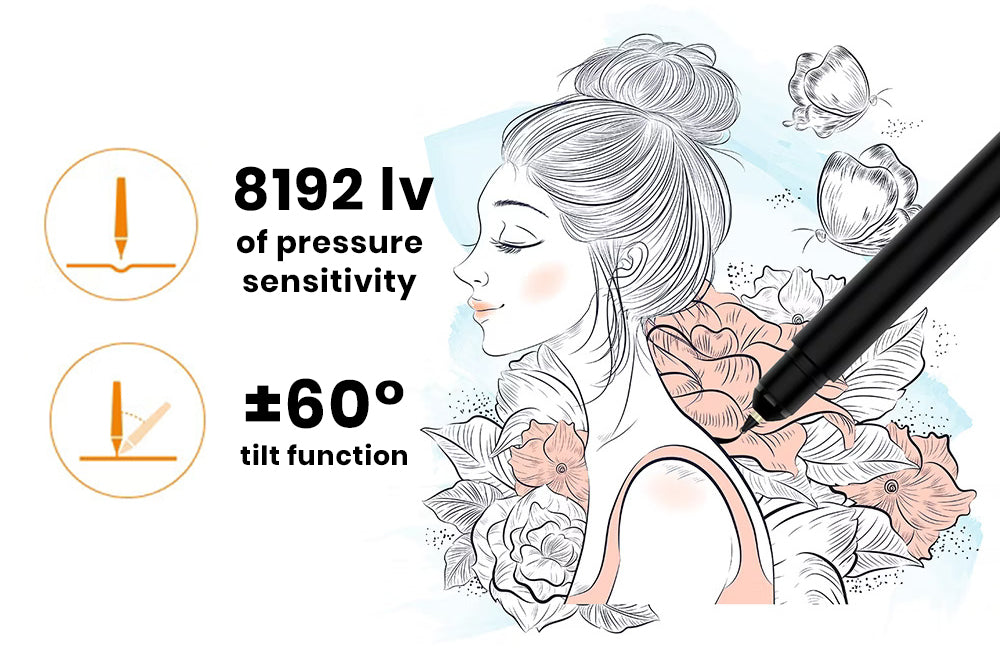
Syncify Pen Gen 3.0
With 8192 levels of pressure sensitivity and ±60° tilt function to help you modify your creation.
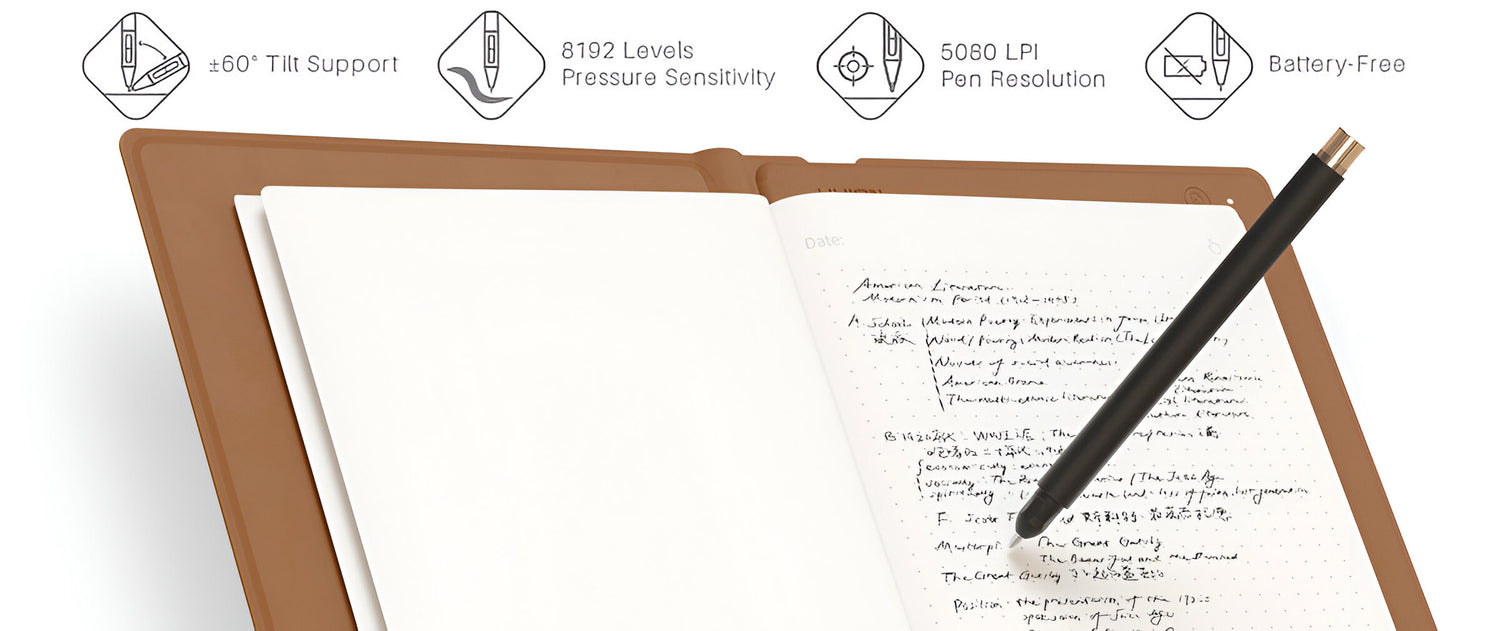
Real Paper · Real Pen
Enjoy the tactile feel of drawing on real paper with our redesigned pen. Unlike other digital pens, it feels just like a traditional pen, offering a superior and authentic drawing experience.

Compact and Skin-friendly
It matches the size of a standard A5 notebook, fitting easily in your bag. Made from soft, durable, skin-friendly UV material. It also includes a magnetic pen sleeve to keep your pen secure and prevent loss.
FREQUENTLY ASKED
Questions
Do I need to charge the SketchTab Duo Pro when I first open the box?
Do I need to charge the SketchTab Duo Pro when I first open the box?
We recommend charging it when you first receive it if you plan to connect it to your device via Bluetooth.
Does the pen need a battery?
Does the pen need a battery?
No. The Syncify Pen Gen 3.0 doesn't have a battery and therefore no charging is needed!
Is the app compatible with both IOS and Android?
Is the app compatible with both IOS and Android?
Absolutely! You can find the app on both the App Store and Google Play. Detailed instructions for downloading the app are included in our manual.
What do I do if I run out of papers? Does it work with my own paper?
What do I do if I run out of papers? Does it work with my own paper?
Our SketchTab Duo Pro features standard A5 size pages. And yes, it works with ANY paper! When you run out, simply replace them by inserting any A5 notebook or sketchbook under 10mm thick, allowing you to choose your favorite paper texture.
For optimal performance, we recommend our extra SKETCHTAB Paper [50 pages]. Designed with a cover thickness that effortlessly fits into the SKETCHTAB cover, our smooth paper texture ensures the best writing and sketching experience.
How long will the ink in the ballpoint refill last?
How long will the ink in the ballpoint refill last?
The ballpoint refill can be used with a length of about 400m.
Does the drawing tablet mode compatible with any drawing app?
Does the drawing tablet mode compatible with any drawing app?
Yes, the drawing tablet mode is compatible with a wide range of drawing apps. Whether you use Adobe Photoshop, Corel Painter, Rebelle, or any other popular digital art software, the drawing tablet mode will work seamlessly.
To clarify, It functions as a standard drawing tablet, allowing you to use your preferred drawing app of choice with the tablet's pressure-sensitive input and other drawing-centric features. The drawing tablet mode is designed to be versatile and work with the full spectrum of digital art and design applications.
Do I have to use a phone or tablet for it all the time?
Do I have to use a phone or tablet for it all the time?
No, the SketchTab Duo Pro supports offline storage of up to 50 pages of notes. You don’t need to connect the phone or tablet all the time. The offline contents can be instantly synced to your mobile device once it is connected again.
Is there any delay in syncing?
Is there any delay in syncing?
No! Our SketchTab Duo Pro detects and sends signals to your phone instantly, ensuring no delays.
Shipping & Returns
Shipping & Returns
Order Processing Time:
1-3 business days (demand is so high right now, it might take slightly longer)
Shipping Time (excludes processing time):
US/CA/UK: 7-14 business days
International: 7-20 business days
More Details

![[EXTRA] SKETCHTAB Papers [50 Pages]](http://thesyncify.com/cdn/shop/files/extrapapers.jpg?v=1722000676&width=500)
![[EXTRA] SKETCHTAB Pen Refills [5pc]](http://thesyncify.com/cdn/shop/files/Huion-Note-Original-Replacement-Refills-Pack-of-5-Replacement-Ballpoint-Pen-Refills-or-5-Plastic-Pen.jpg__2.jpg?v=1722000907&width=500)












![[Premium Edition] SYNCIFY SketchTab Duo PRO](http://thesyncify.com/cdn/shop/files/P1withfreegift_102_d5c715a8-826c-410a-bd9a-83b9d4ab807c.jpg?v=1740911061&width=500)
![[Duo PRO] Magnetic Pen Sleeve](http://thesyncify.com/cdn/shop/files/pen_f4108302-6102-4ef0-91f4-139791227684.jpg?v=1737743815&width=500)
![[Add-On] SKETCHTAB Pencil Nibs [3pc]](http://thesyncify.com/cdn/shop/files/pencil3.jpg?v=1722923220&width=500)
















